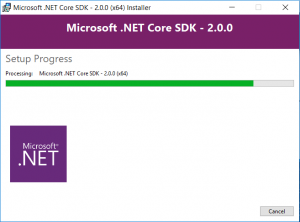Asp.Net Core 2 – Runtime Store
Welcome to the series of asp.net core tutorials, in this part we will discuss another new feature that has shipped with asp.net core 2.0
Let’s first discuss 2 problems faced by monolithic applications:
- All packages need to be deployed for application to run correctly and for different target environments there were challenges in picking the right version of package.
- Since packages are not precompiled the application load time becomes slow
To overcome these issues Asp.net core 2.0 has introduced the concept of runtime store using which you can package and deploy applications against a known set of packages that already exist in target environments.