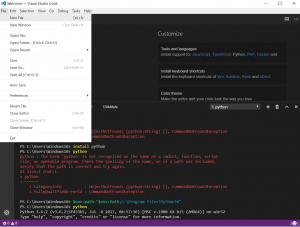Installing Python Robot Framework on Windows
Once python is installed on your machine. If not installed already please follow my other article Visual Studio Code – Getting Started with Python here . First step is to download and install pip.
To install pip, securely download get-pip.py from here
Then run the following:
python get-pip.py
Once pip is installed, you can install robot framework by running below commands
python -m pip install robot framework
pip install docutils