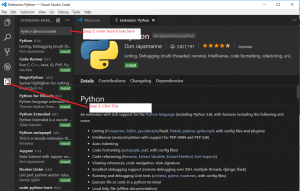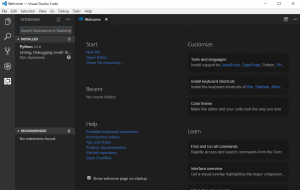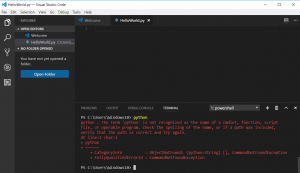Introduction
Python is one of the powerful languages of today and has gained wide acceptance as a tool to create machine learning applications due to its simple yet powerful syntax compared to other popular languages like C++, C#, Java etc.
Python was created in late 1980’s by Guido van Rossum and is developed under OSI-approved open source license by The Python Software Foundation.
Installation
Python can be downloaded for your choice of operating system from here
What can be created using Python
Python can be used to create web, windows, database and game development software. Python development has been modular and you can find thousands of modules for your requirements at Python Package Index(PyPI)
IDE
There are lot of editor option available for python and a comprehensive list can be found here. In this series, we will be using Visual Studio Code for python development.
style="display:block; text-align:center;"
data-ad-format="fluid"
data-ad-layout="in-article"
data-ad-client="ca-pub-5021110436373536"
data-ad-slot="9215486331">
Setting up Visual Studio code for Python Development
Visual studio for code is open source and is available for download for windows, Mac as well as Linux. You can download visual studio code here.
Once Visual Studio code is installed python support can be added by installing this extension from visual studio marketplace.
Once installed Click on Reload to finish setup. You will get a screen like this.
Try to run python command from Visual Studio Terminal. If terminal window is not open. You can open it from View -> Integrated Terminal
If you get error like below you need to setup environment PATH variables.
Here is a quick blog article to setup python Path variable.