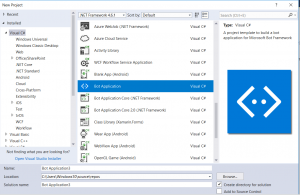Please refer to article 1 in series of instruction to bot framework to know more about Bot framework here
Bot builder SDK is available as a Nuget package names “Microsoft.Bot.Builder” and required .Net Framework 4.6 or above versions. You can also download the source code for Bot framework here
To setup visual studio for Bot Application development. follow below steps:
- Download Visual studio 2015/2017 from http://www.visualstudio.com
- Update all Visual Studio Extensions from (Tools -> Extension and Updates -> Updates)
- Download Bot Application templates from here
- Navigate to %UserProfile%\Documents\Visual Studio 2017\Templates\ProjectTemplates\Visual C#\
Paste the downloaded zip.
- Restart Visual Studio and you will be able to see the new project template While File -> New Project under Visual C#