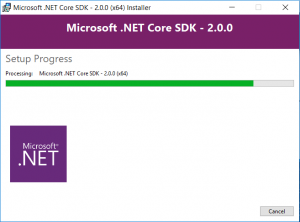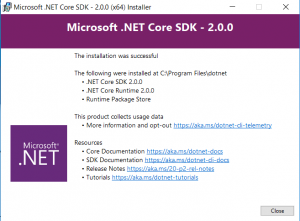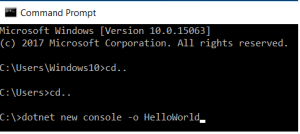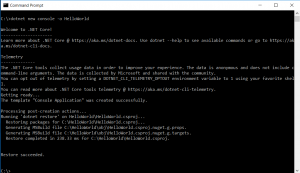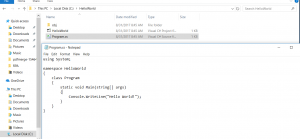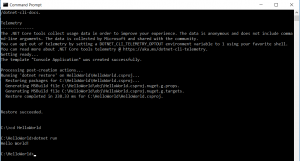Step 1:
Download and install .net core sdk from
https://www.microsoft.com/net/download/core
if you already have Visual studio installed you can install “Visual Studio 2017 Tools” else install “Windows (x64) Installer” if you want to work from command line only
Step 2:
When setup finishes it will install all required tools and also setup the path variable so that all CLI tools are available via command line
Step 3:
Open Command prompt and type below command to create your first .Net core application
dotnet new console -o HelloWorld
Step 4:
Navigate to C:\HelloWorld and open Program.cs
As you can see we have created our first .Net core application
Step 5:
Let’s run the code by running below command
cd HelloWorld
dotnet run
You can see output HelloWorld written in console after your press enter