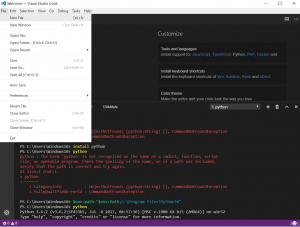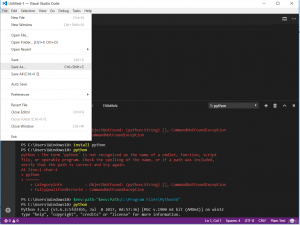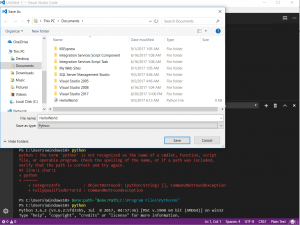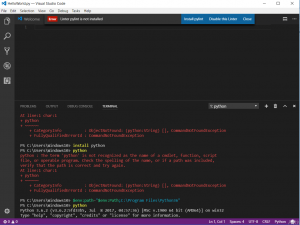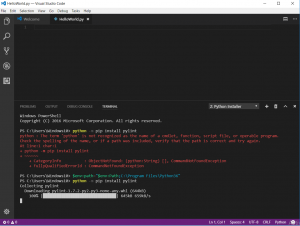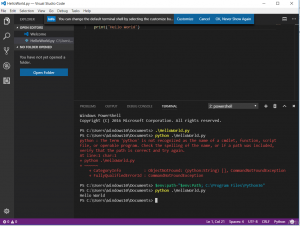In first article of the series here, we successfully setup visual studio code for python development.
Let’s go ahead and create our first Program and run it
Step 1:
Create a new File.
Step 2:
Save file as HelloWorld.Py
Step 3:
You might get a warning message that latest pylint is not installed. If no such warning comes you can skip to step 5.
Step 4:
You can install pylint by running below command in terminal window
Python -m pip install pylint
Once done Restart Visual Studio code
Step 5:
Write below code in HelloWorld.py
print(“Hello World”)
From terminal window. Execute below command
python .\Documents\HelloWorld.py
So, we have created our first program using Python and Visual Studio code. In future articles, I will be explaining all features of python language before moving on to advance application development.